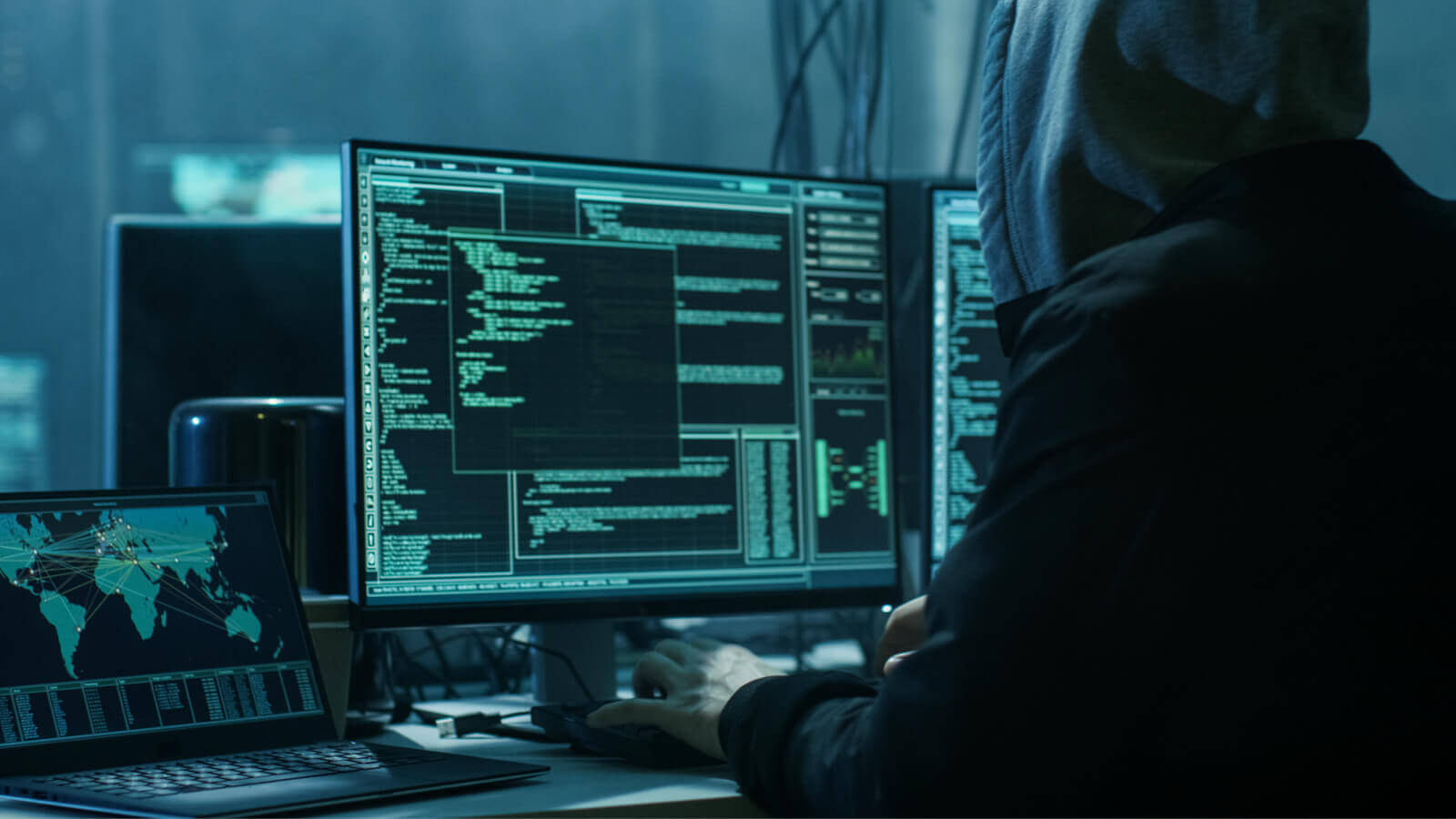As a seller, you strive to fulfill every customer order placed. However, there are moments when unforeseen things happen that demand cancelling an order. Navigating the process of order cancellation professionally is vital for maintaining a positive reputation and avoiding negative Etsy reviews.
In this article, we will provide you with a practical guide on cancelling Etsy shop orders. From understanding policies to effective communication, initiating cancellations, issuing refunds, and minimizing cancellations in the future, you’ll gain the knowledge and confidence to handle these situations seamlessly.
Understanding Etsy’s Order Cancellation Policies
When it comes to order cancellations on Etsy, familiarizing yourself with the platform’s policies is paramount. Etsy has established clear guidelines regarding cancellations, ensuring a fair and transparent environment for both sellers and buyers. Here’s what you need to know:
Official Etsy Cancellation Policy
- The buyer did not pay. (The seller may flag a buyer for a payment not received, chargeback, or canceled payment.)
- Both the buyer and seller agree to cancel the transaction before shipment, and the seller has issued the buyer a full refund.
- The seller has decided to refuse service to the buyer, and if the buyer has already paid, the seller has issued a full refund, including shipping.
- The buyer did not receive the item(s) ordered, even though the seller has provided proof of shipping, and the seller has issued a refund for the item. (Refunding shipping is optional, unless the buyer paid with Etsy Payments, in which case you’ll need to refund in full.)
- The buyer and seller agreed that the buyer could return the item to the seller for a refund. The seller has received the returned item and issued a refund to the buyer for the item. (Refunding shipping is optional, unless the buyer paid with Etsy Payments, in which case you’ll need to refund in full.)
Visit the Etsy cancellation policy website for more details.
Timeframe and Conditions:
Etsy allows sellers to cancel orders within a specific timeframe, usually within 48 hours of purchase. However, it’s important to note that this timeframe may vary depending on the specific circumstances or the buyer’s location. Familiarize yourself with the exact cancellation window to ensure compliance.
Adhering to Policies:
Upholding Etsy’s order cancellation policies is crucial for maintaining a positive reputation as a seller. By adhering to these policies, you demonstrate professionalism, reliability, and respect for your customers. Additionally, complying with the guidelines helps you avoid penalties or potential negative impacts on your shop’s visibility.
Now that you’re well-versed in Etsy’s order cancellation policies, let’s explore the common scenarios where cancelling an order may be necessary.
Reasons for Cancelling an Order:
Order cancellations can become necessary for a variety of reasons. By understanding these common scenarios, you can navigate the process with confidence and professionalism. Here are some common reasons for cancelling an order:
Seller Reasons:
- Item Unavailability or Out of Stock: Despite efforts to maintain inventory, there may be instances where an item becomes unexpectedly unavailable or goes out of stock. In such cases, cancelling the order is unavoidable.
- Error in Pricing or Listing Details: Mistakes happen, and errors in pricing or listing details can occur. If you discover a miscommunication or discrepancy in the provided information, cancelling the order may be necessary to rectify the situation.
- Inability to Fulfill Custom Order Requests: Custom orders require clear communication and agreement. If you find yourself unable to fulfill the buyer’s specific customization requests, cancelling the order and providing an explanation becomes the best course of action.
- Unforeseen Circumstances Affecting Order Completion: Life’s unpredictability can disrupt order fulfillment. Personal emergencies, health issues, or other unexpected events may arise, impacting your ability to complete and ship an order as intended.
Buyer Reasons
- Change of Mind: Buyers may decide to cancel an order due to a change of mind, personal circumstances, or no longer needing the item.
- Found a Better Deal: If buyers find a better deal or a similar item at a lower price elsewhere, they may choose to cancel the order.
- Delivery Concerns: Issues related to shipping, delivery timelines, or unavailability during delivery can prompt buyers to cancel the order.
Now, let’s explore the steps for communicating with the buyer when cancellations arise…
Communicating with the Buyer
By being proactive and communicative, you can minimize any inconvenience that was caused by the order cancellation on both sides.
Here’s how to effectively communicate with the buyer:
1. Review Order Details:
Before reaching out to the buyer, carefully review the order details to ensure accuracy. Double-check the reasons for cancellation and any relevant information pertaining to the order.
2. Contact the Buyer Promptly and Politely:
Reach out to the buyer in a timely manner to explain the situation and the need for order cancellation. Use a polite and professional tone in your communication, expressing regret for any inconvenience caused.
3. Offer a Sincere Apology and Assure a Full Refund:
Extend a sincere apology to the buyer for the cancellation, emphasizing your commitment to customer satisfaction. Assure them that a full refund will be issued promptly and transparently.
4.Provide Options or Suggestions:
As a gesture of goodwill, offer alternative product options if available or suggest future purchases that may align with the buyer’s preferences. This shows your dedication to providing a positive shopping experience.
Cancellation Message Ideas
Here are a few customer message ideas that you can use for communicating with the buyer.
When seller needs to cancel
“Dear [Buyer’s Name], I regret to inform you that we need to cancel your order due to [reason]. We sincerely apologize for any inconvenience caused and assure you of a full refund. If you have any questions or need further assistance, please don’t hesitate to reach out to us.”
“Hello [Buyer’s Name], Unfortunately, the item you ordered is currently out of stock. We apologize for this oversight and understand your disappointment. We will be processing a full refund for your order promptly. If there’s anything else we can assist you with, please feel free to let us know.”
“Hi [Buyer’s Name], We wanted to inform you that we are unable to fulfill your custom order request. We apologize for any inconvenience caused and appreciate your understanding. Rest assured, we will issue a complete refund for your order. If you have any questions or need further assistance, please reach out to us.”
“Dear [Buyer’s Name], We regret to inform you that due to unforeseen circumstances, we are unable to complete and ship your order as intended. We sincerely apologize for any inconvenience caused and will be issuing a full refund promptly. If there’s anything else we can do to assist you, please don’t hesitate to contact us.”
When buyer needs to cancel
Subject: Order Cancellation Confirmation
Dear Buyer’s Name,
We have received your request to cancel your order (Order Number) and wanted to confirm that the cancellation has been processed. We understand that circumstances can change, and we respect your decision.
We apologize for any inconvenience caused and want to assure you that a full refund will be issued promptly. The refund will be processed through the original payment method used for the order, and you can expect to see it reflected in your account within timeframe.
If you have any further questions or need assistance, please don’t hesitate to reach out to us. We value your support and are here to help in any way we can.
Thank you for considering our shop, and we hope to serve you again in the future.
Best regards, Your Shop Name
Remember to personalize the messages with the buyer’s name and specific details of their order, maintain a courteous and apologetic tone throughout all communication.
By taking a proactive and communicative stance, you can successfully mitigate any inconveniences buyers may have and help reduce the likelihood of receiving a negative Etsy Seller review.
Initiating the Order Cancellation
After you’ve communicated with the buyer the status of there order, make sure to promptly cancel it. Here’s how to initiate the order cancellation process through Etsy’s platform:
1. Access the Order Management Section:
Start by logging into your Etsy seller account and navigating to the order management section in your seller dashboard. This is where you can view and manage all your incoming orders.
2. Select the Appropriate Order and Choose Cancellation:
Identify the specific order you wish to cancel and select it from the order list. Look for the cancellation option provided by Etsy for that order.
3. Provide the Reason for Cancellation:
Etsy requires sellers to provide a reason for cancelling the order. Follow the provided prompts or guidelines to select the most appropriate reason from the given options. This helps maintain transparency and clarity in the cancellation process. Follow the guidelines of the reason for cancelling scenarios we described above as this provides a good way of framing the cancellation.
4. Confirm the Cancellation and Notify the Buyer:
Next review the details and confirm the cancellation. Etsy will prompt you to confirm the cancellation action, ensuring your intention is final. After confirming, notify the buyer about the cancellation, providing them with a clear explanation of the circumstances and expressing regret for any inconvenience caused. Depending on the situation offering future discounts or other incentives is a good way to maintain goodwill with the customer for the future.
Keep this in mind as you process the cancellation:
Once it is canceled, Etsy considers an order or transaction to be over and voided. However, it can take up to 48 hours for the cancellation to fully process, and 3 to 5 days for the refund to appear in the buyer’s account. During this time, a review can be left and edited if the order is still within its review eligibility window.
Etsy > How to Cancel a Sale
Refunding the Payment
Promptly issuing a refund to the buyer is crucial for maintaining trust and resolving the cancellation process smoothly. Here’s a breakdown of the steps involved in refunding the payment:
Verify the Payment Method
Before initiating the refund, verify the payment method used by the buyer. This helps ensure that the refund is processed correctly and sent to the appropriate account.
Initiate the Refund
Utilize Etsy’s payment system or the chosen payment gateway to initiate the refund. Follow the platform’s specific instructions to complete the refund process accurately. This may involve selecting the order, refunding the full amount, and confirming the refund request.
Note: you may still be charged the initial payment processing fees from your payment processor. In general, it’s a good idea to absorb these and not try to pass it on to the customer.
Communicate Refund Details
Transparency is key during the refund process. Notify the buyer promptly about the refund, providing them with relevant details such as the refund amount, expected processing time, and any other relevant information. Clear communication ensures that the buyer is aware of the refund status and eliminates any potential confusion.
Monitor Refund Status
After initiating the refund, keep a close eye on the refund status. Confirm that the refund is processed successfully and monitor any updates provided by the payment system or gateway. This ensures that the buyer receives the refund in a timely manner and provides you with peace of mind.
Minimizing Order Cancellations
Reducing the need for order cancellations is beneficial for both your Etsy shop and customer satisfaction. Here are practical tips to help minimize cancellations in the future:
Maintain Accurate Inventory Records and Update Listings Promptly
Keep diligent track of your inventory levels to ensure that items listed for sale are actually available. Regularly update your listings to reflect any changes in stock availability. This helps avoid situations where customers place orders for items that are out of stock or unavailable.
Using inventory management software is a great way to handle this, especially if you’re selling on Etsy and other platforms such as Ebay or Amazon Handmade.
Communicate Clearly and Promptly with Buyers
Establish open lines of communication with your buyers from the start. Respond to inquiries and messages promptly, addressing any questions or concerns they may have. By proactively managing expectations and providing timely updates on order status, you can prevent misunderstandings that may lead to cancellations.
Conduct Regular Quality Checks
Thoroughly review your product listings to minimize errors or discrepancies that could result in cancellations. Double-check product descriptions, pricing, dimensions, and other relevant details. Regular quality checks help ensure that the information you provide is accurate and consistent, reducing the likelihood of cancellations due to listing errors.
Offer Alternative Options or Substitutions
In cases where an item becomes unavailable or out of stock, consider offering alternative options or substitutions to the buyer. Suggest similar items from your shop that may meet their needs or preferences. Providing alternatives shows your commitment to finding a suitable solution and may help avoid cancellations altogether.
Maintaining accurate inventory counts, communicating clearly, and offering alternatives can help contribute to a smoother transaction process and increased customer satisfaction in the long run.
Wrap Up
Cancelling orders will happen from time to time as an Etsy Seller and its up to you to maintain professionalism in your business. By being prompt and clear in communicating with your customers when order cancellations happen you can help reduce the risk of bad reviews and create customer loyalty in the process.
Resources
As you go through the Etsy order cancellation process, make sure to keep the official docs handy. Here’s all the links you should reference: