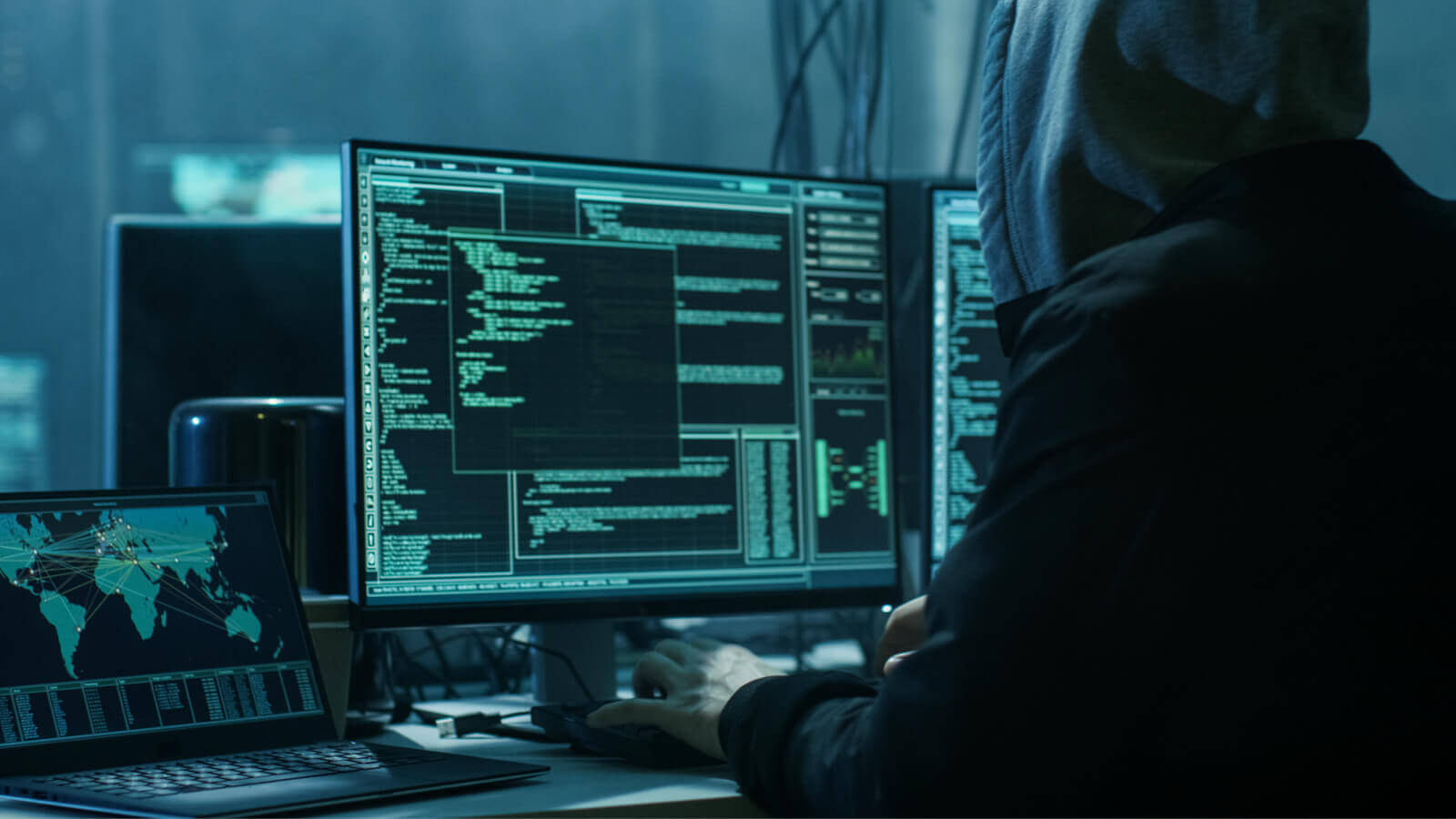So, you’ve got an Etsy shop and you’ve heard that Pinterest can be a game-changer for promoting your products. In this beginner’s guide, we’ll walk you through the process of connecting your Etsy shop to Pinterest. Get ready to boost your online presence and reach a whole new audience in one of the most popular social media platforms. Let’s dive in!
Etsy and Pinterest: A Dynamic Duo
Etsy, as you know, is the go-to online marketplace for artisans, crafters, and vintage enthusiasts like ourselves. It’s the perfect platform to showcase handmade goodies and connect with customers from all corners of the globe. It’s great for building creative businesses on, and the vibrant community and exposure it provides for your products is second to none.
Now, let’s shift our attention to Pinterest. Imagine a virtual bulletin board where you can discover, collect, and share inspiring ideas, stunning images, and, of course, irresistible products. That’s Pinterest in a nutshell! It’s like a treasure trove of endless creativity, with millions of users actively seeking inspiration and searching for cool things to add to their lives.
So, why are we talking about Pinterest? Well, my friends, because it’s a game-changer for promoting our Etsy shops. By harnessing the power of Pinterest, we can expand our reach, drive traffic to our Etsy listings, and showcase our unique style to an eager audience. It’s an incredible opportunity to grow our businesses and tap into the vast potential of this visually-driven platform.
Benefits of connecting your Etsy shop to Pinterest
Alright, now that you know a bit about Etsy and Pinterest, let’s explore why connecting your Etsy shop to Pinterest is a smart move.
- Expand your reach: Pinterest is a hub for discovery, and by connecting your Etsy shop to it, you’re opening up your products to a massive audience. Pinterest users love to explore and find new things, so there’s a good chance your creations will catch their attention.
- Drive traffic to your Etsy shop: When you pin your Etsy products on Pinterest, you’re essentially creating clickable links that lead directly to your shop. This means more people will have the chance to discover your awesome creations and become potential customers.
- Show off your unique style: Pinterest is all about aesthetics and visual appeal. It’s the perfect place to showcase the beauty and uniqueness of your Etsy products through stunning images. You can create boards and pins that reflect your brand’s style, making it easier for users to connect with your creations.
- Gain insights and inspiration: Pinterest provides valuable insights into what’s trending and what people are loving. By connecting your Etsy shop to Pinterest, you can tap into this wealth of information and gain inspiration for new product ideas or identify trends that could boost your sales.
Now, let’s move on to the next section where we’ll guide you through setting up your Etsy shop for Pinterest success.
Setting Up Your Etsy Shop for Pinterest
Ensuring Your Etsy Shop is Ready for Promotion
Before we dive into the Pinterest realm, let’s make sure your Etsy shop is all set for promotion. Here are a few practical steps to ensure you’re ready to make a strong impression:
High-Quality Product Photos: Take a critical look at your product photos. Are they clear, well-lit, and visually appealing? Pinterest is a visual platform, so high-quality images are crucial to grab attention and entice potential customers. Consider investing time in improving your product photography skills or hiring a professional photographer if needed.
Compelling Product Descriptions: Review your product descriptions. Are they informative, engaging, and persuasive? Make sure your descriptions clearly highlight the unique features, benefits, and story behind your products. Use keywords strategically to optimize searchability on both Etsy and Pinterest.
Competitive Pricing: Pricing plays a significant role in attracting customers. Take a look at your pricing strategy and compare it with similar products in your niche. Ensure your prices are competitive and reflective of the value you offer.
You can use our product price calculator to make sure your prices are competitive while still being profitable.
Shipping and Policies: Review your shipping options and policies to ensure they are clear, transparent, and align with customer expectations. Providing accurate shipping information and setting reasonable processing times will help establish trust with potential buyers. Here’s how to make changes to your shop policies if they need to be updated.
Optimizing Your Etsy Shop for Pinterest
Now that your Etsy shop is primed for promotion, it’s time to optimize it specifically for Pinterest. Here are some practical tips to make the most of your presence on the platform:
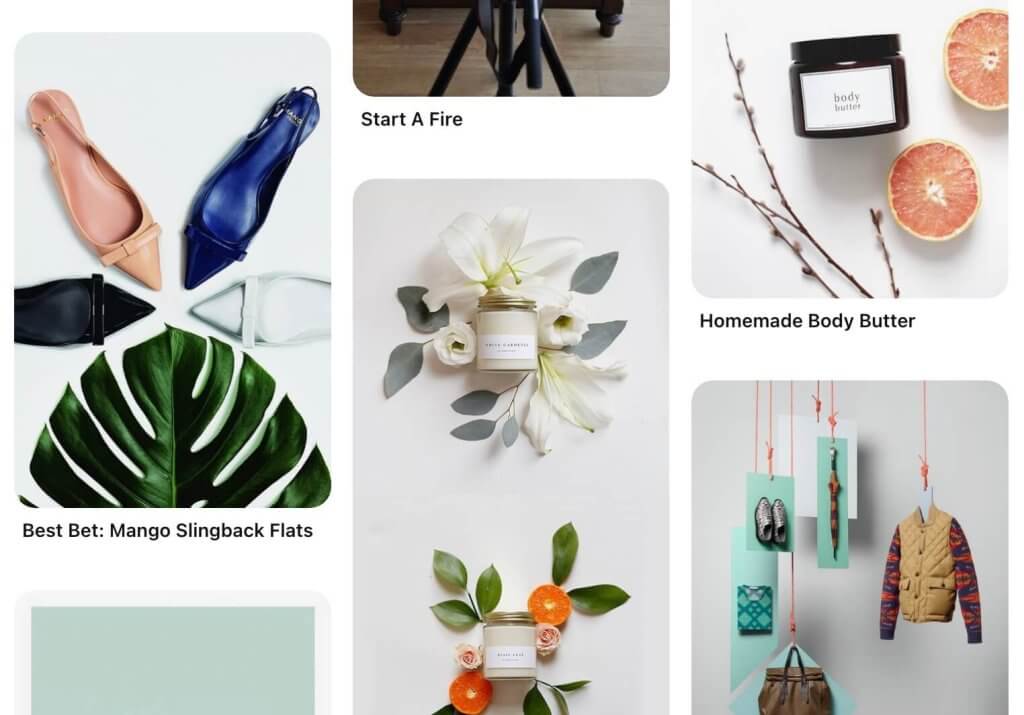
- Pin-Worthy Images: When creating product images for your Etsy listings, consider making them Pinterest-friendly. Vertical images with a 2:3 aspect ratio tend to perform well on Pinterest. Experiment with adding text overlays or lifestyle shots that showcase your products in use to make them more eye-catching.
- Rich Pins: Enable “Rich Pins” for your Etsy shop. Rich Pins provide additional information about your products, such as pricing, availability, and descriptions, directly on the pin itself. This enhanced information can entice users to click through to your Etsy listing, increasing the chances of conversion.
- Relevant Boards: Organize your Pinterest profile by creating boards that align with your Etsy shop’s themes or product categories. Curate boards that showcase your products alongside complementary content, such as inspirational images, DIY ideas, or style inspirations. Be thoughtful and strategic with your board titles and descriptions, using relevant keywords to enhance discoverability.
- Linking Pins to Etsy Listings: When pinning your products, make sure to link them directly to the corresponding Etsy listings. This will ensure a seamless shopping experience for Pinterest users who are interested in purchasing your products. Double-check that the links are accurate and functional.
With these steps in place, you’re now ready to connect your Etsy shop to Pinterest and unlock a world of opportunities for your creative business. Let’s move on to the next section and get you connected!
Connecting Your Etsy Shop to Pinterest
Creating a Pinterest Business Account
To start your journey of connecting your Etsy shop to Pinterest, you’ll need to create a Pinterest business account. Follow these steps to get started:
- Visit Pinterest for Business: Go to the Pinterest for Business website (business.pinterest.com) and click on “Create Account.”
- Sign up or Convert: If you already have a personal Pinterest account, you can convert it to a business account by clicking “Convert now.” Otherwise, click “Sign up” to create a new account.
- Complete Your Profile: Fill in the required information, including your business name, website URL (use your Etsy shop URL), and a brief description of your business. Add your logo or a profile picture that represents your brand. Its good to reuse the same ones you have on Etsy and other social platforms to ensure brand continuity.
- Explore Pinterest Tools: Once your account is set up, take some time to familiarize yourself with the various tools and features available to businesses on Pinterest. This will help you make the most of your Pinterest presence.
Linking Your Etsy Shop to Your Pinterest Account
Now that you have your Pinterest business account ready, it’s time to link it to your Etsy shop. Follow these steps to establish the connection:
- Access Your Pinterest Settings: Log in to your Pinterest business account and click on the three dots at the top-right corner to access the menu. From there, select “Settings.”
- Claim Your Etsy Shop: In the Settings menu, click on “Claim” in the left-hand sidebar. Then, choose the “Claim” option under the “Website” section.
- Enter Your Etsy Shop URL: Enter your Etsy shop URL in the provided field and click “Claim.” Pinterest will guide you through the process of verifying ownership. Follow the instructions carefully to successfully claim your Etsy shop.
- Confirm the Connection: Once your Etsy shop is claimed, Pinterest will verify the connection. This may involve adding a snippet of code to your Etsy shop or verifying through another method, depending on Pinterest’s requirements. Follow the steps provided by Pinterest to complete the verification process.
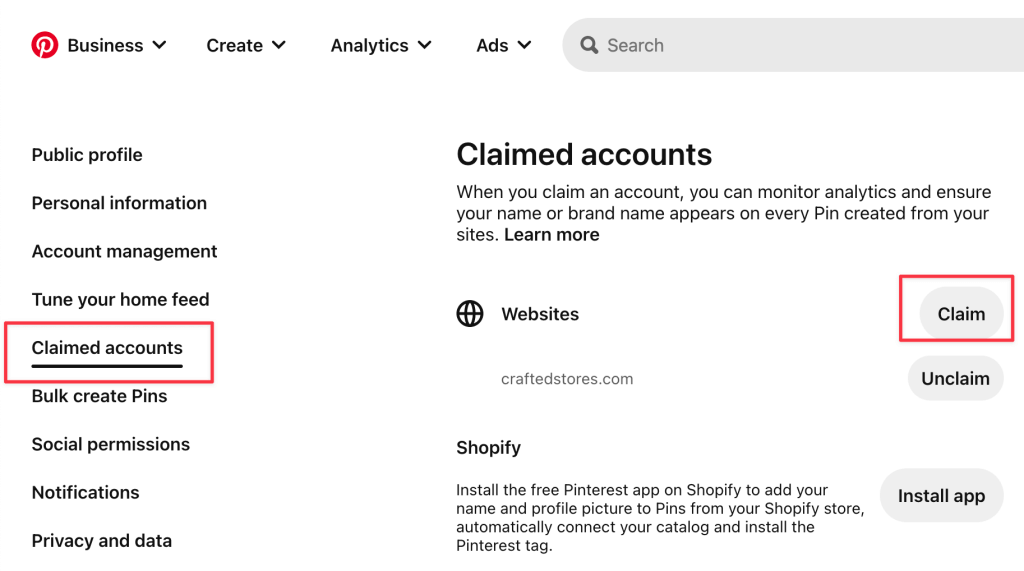
Congratulations! Your Etsy shop is now linked to your Pinterest account. This connection will enable you to seamlessly promote your Etsy products on Pinterest and leverage the platform’s potential to boost your reach and attract more customers. In the next section, we’ll explore how you can effectively promote your Etsy shop on Pinterest.
Setting Up Pinterest Boards and Pins for Your Etsy Products
Now that your Etsy shop is connected to Pinterest, it’s time to set up your boards and pins to showcase your Etsy products. Here’s how you can do it effectively:
Organize Your Boards: Create boards on your Pinterest account that align with different product categories or themes from your Etsy shop. Be strategic with your board titles, using relevant keywords to enhance discoverability. For example, if you sell handmade jewelry, you could create boards like “Stunning Bracelets,” “Elegant Necklaces,” or “Boho-inspired Accessories.”
Pin Your Etsy Products: Start pinning your Etsy products to the appropriate boards. When pinning, choose high-quality images that showcase your products attractively. Write engaging descriptions that provide key details and encourage users to click through to your Etsy listings. Remember to include relevant keywords to improve searchability.
Mix Inspirational Content: Don’t limit your pins to just your products. Pinterest users love inspiration, so mix in relevant inspirational images, DIY ideas, or styling tips that complement your products. This will help you build a well-rounded and engaging Pinterest presence that appeals to a wider audience.
Engage with the Pinterest Community: Pinterest is a social platform, so don’t forget to engage with the community. Follow other users, repin content from others that aligns with your brand, and respond to comments or messages you receive. Building connections and actively participating in the community can help increase your visibility and attract more followers.
Promoting Your Etsy Shop on Pinterest
Utilizing Pinterest’s Marketing Features
Now that your Etsy shop is connected to Pinterest and your boards are set up, it’s time to make the most of Pinterest’s marketing features to promote your Etsy products effectively. Here are some key features to explore:
Promoted Pins: Consider using Promoted Pins to reach a wider audience on Pinterest. Promoted Pins are paid advertisements that can help increase visibility and drive traffic to your Etsy shop. You can target specific demographics, interests, or keywords to reach your desired audience effectively.
Buyable Pins: Take advantage of Buyable Pins, which allow users to make purchases directly on Pinterest. By enabling Buyable Pins for your Etsy products, you provide a seamless shopping experience for Pinterest users, making it easier for them to buy your products with just a few clicks.
Rich Pins: We mentioned Rich Pins earlier, but it’s worth highlighting again. Ensure that your pins are set up as Rich Pins to provide additional details, such as pricing and product information, directly on the pin itself. Rich Pins can enhance engagement and encourage users to explore and purchase your products.
Optimizing Your Pinterest Content for Engagement
To maximize the impact of your Pinterest presence and attract engagement from users, here are some optimization tips to consider:
Compelling Pin Titles and Descriptions: Craft attention-grabbing pin titles and descriptions that compel users to click through to your Etsy listings. Use clear, concise language, and consider incorporating keywords relevant to your products to improve search visibility.
Eye-Catching Images: Visual appeal is crucial on Pinterest. Make sure your pins have high-quality, eye-catching images that stand out in users’ feeds. Experiment with different styles, angles, or lifestyle shots that showcase your products in the best possible light.
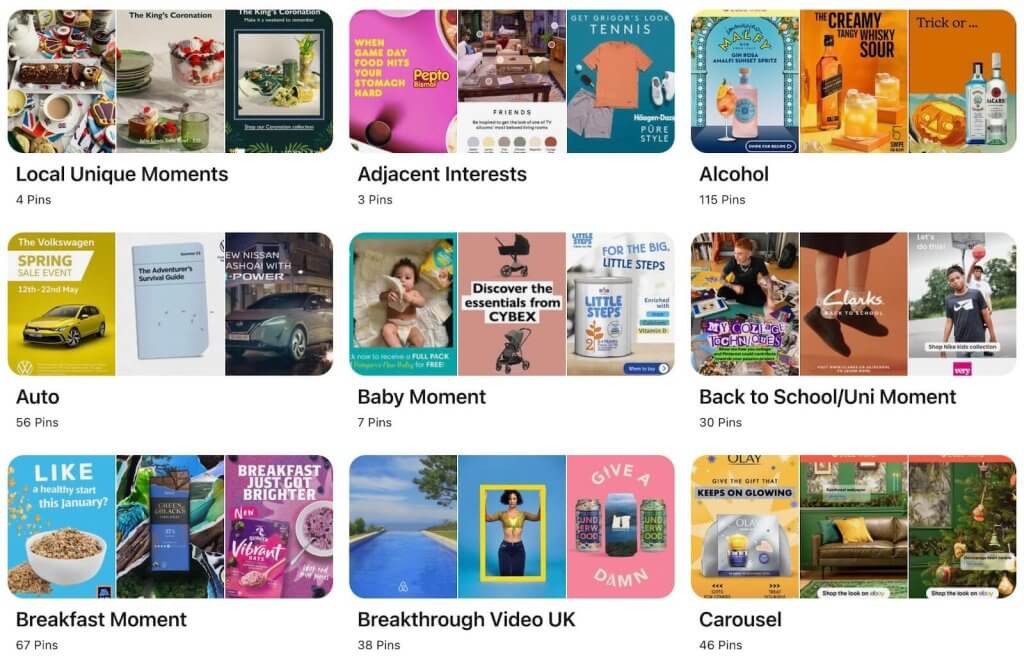
A good account to check out for inspiration is Pinterest’s CreativeStrategy one. It has TONS of interesting photography and product promotion ideas you can use.
Collaborative Boards and Group Boards: Engage with the Pinterest community by joining collaborative boards or group boards in your niche. This allows you to reach a broader audience and connect with like-minded pinners who may be interested in your Etsy products. Collaborating and sharing relevant content can help grow your following and increase engagement.
Monitoring and Analyzing Your Pinterest Shop’s Performance
To gauge the effectiveness of your Pinterest marketing efforts, it’s important to monitor and analyze your shop’s performance. Here’s how you can do it:

Pinterest Analytics: Take advantage of Pinterest’s built-in analytics tools to gain insights into your pin performance, audience engagement, and other valuable metrics. Analyze which pins are driving the most engagement, clicks, and conversions, and use that data to inform your future pinning strategies.
Conversion Tracking: Use Pinterest’s conversion tracking feature to track how your Pinterest traffic converts into actual sales on your Etsy shop. By adding conversion tags to your Etsy shop, you can measure the impact of your Pinterest marketing efforts and optimize your strategies accordingly.
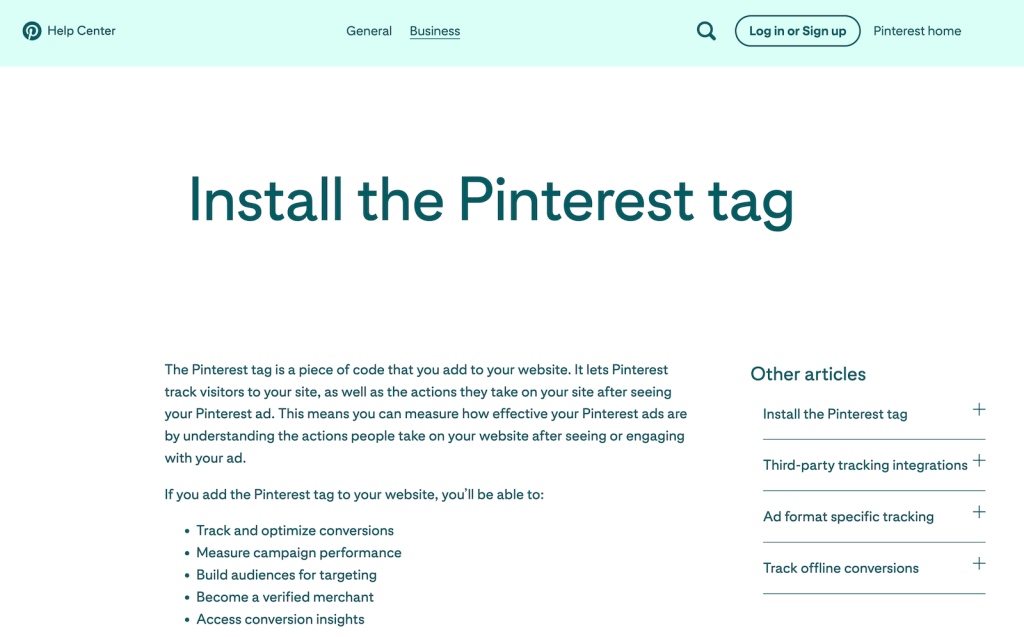
Here’s how to add the Pinterest conversion tags:
A/B Testing: Experiment with different pin designs, descriptions, or targeting strategies to see what works best for your Etsy shop. Conduct A/B testing by creating variations of your pins and comparing their performance. This iterative approach allows you to refine your Pinterest marketing and continually improve your results.
By utilizing Pinterest’s marketing features, optimizing your Pinterest content for engagement, and closely monitoring your shop’s performance, you’ll be able to promote your Etsy shop effectively on Pinterest and drive more traffic and sales to your business. Keep an eye on the numbers, adapt your strategies based on insights, and enjoy the benefits of a successful Pinterest presence.